|
|
|
|
t e c h n i q u e s 3
Pop-up Index |
|
Resizing photos of your artwork Sending photos as email attachments When you take photos of your artwork, you may want to put them on your website or send to friends or galleries etc. It is very important to understand a few basic steps before you attempt to do this. How do I get the photos on to my computer?1. Use a digital camera - it will have a connecting plug which attaches directly to your computer, whether a Macintosh or a PC (generally by USB plug, wich means Universal Serial Bus, i.e. for all computers). The camera will have a cd of software to enable you to look at the photos, the most common is Kodak Picture Software. Install as per instructions.2. Use your normal 35mm camera - take your photos and have them processed, and ask for a CD of digital photos as well as the glossy prints. You will receive a CD which has all your photos on it, as well as software to enable you to look at the photos, the most common is Kodak Picture Software. Install as per instructions. 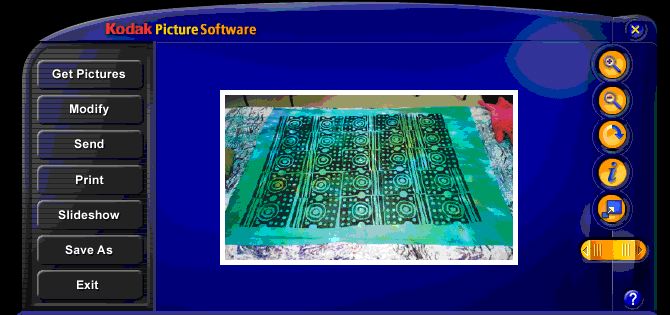 TIP! The photos you get from your digital camera and from you cd of photos are all high quality gorgeous photos ready to be published in glossy magazines, and therefore their SIZE is quite large, e.g. 1-2Mb.
TIP! The photos you get from your digital camera and from you cd of photos are all high quality gorgeous photos ready to be published in glossy magazines, and therefore their SIZE is quite large, e.g. 1-2Mb.
If you look at these photos in your browser window, you will have to scroll and scroll to see their full dimensions, as they are possibly 4 times the size of your browser window. This is fabulous if you're going to publish them in a mazagine, as they are of the highest quality. If you just want to email them or put them on your website, you MUST reduce their size. Have you ever received an email with a photo attachment which took forever to download? Did you curse that person who'd sent ten photos and it took over half an hour?!! That's because they didn't realise they had to reduce the weight of the photo (from 1-2Mb down to less than 100kb - down to 5-10% of original weight), as well as the physical dimensions (from say 20x16" to 4x6", normal photo size). All photo and image software allows you to manipulate your photos and reduce them for your purposes. Kodak Picture Software has an option to SAVE AS ... (see snapshot above), and you can choose one of the following:
Once you've changed the size of your photo, you are now ready to attach to your emails or upload to your website. Have fun! For more information on resizing photos and/or uploading to a website or sending attachment, go to www.google.com and type your question - you'll be amazed at how many fabulous websites there are offering to show you how to do something new. |
several Polls & Surveys ...
please fill them in and we
will share the results each month.
thank you!
AustralianSilkworm.com © 2003-2004